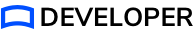Tracking Settings
There are a number of settings you can change regarding event tracking. To access these settings, go to Strivr > Project Settings.
You will see the following window:
General Settings
| Setting | Description | Default value |
|---|---|---|
Test Mode |
If enabled: the app must be launched directly (i.e. not in Strivr Player). If disabled, the app must be launched via Strivr Player. NOTE: Enable Test Mode throughout development for testing/debugging purposes and to log events to the Strivr Portal. You must be signed in with Test Mode enabled to see event data pushed from Unity to the linked project in the Strivr Portal. When you are ready to export an APK for import to the Strivr Portal you must disable Test Mode. |
disabled |
Enable Pre-Build Check |
If enabled: Strivr will run a pre-build check to ensure that the StrivrSDK prefab is present and enabled in the first scene of your build only. |
enabled |