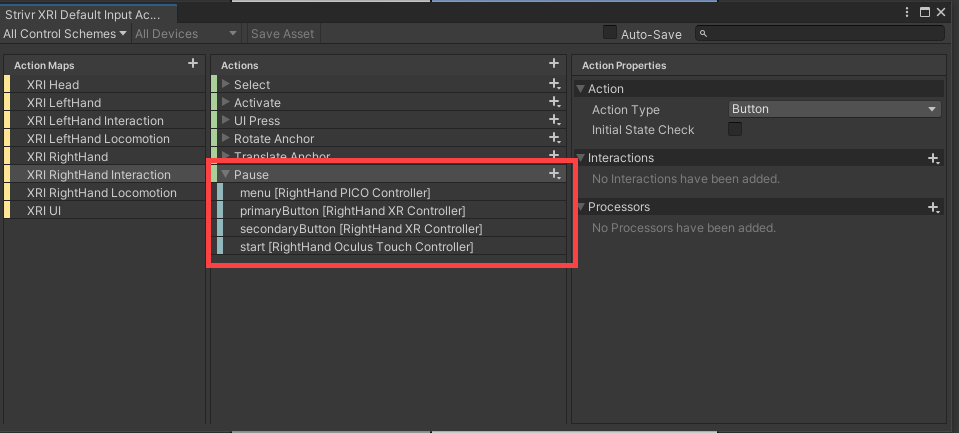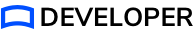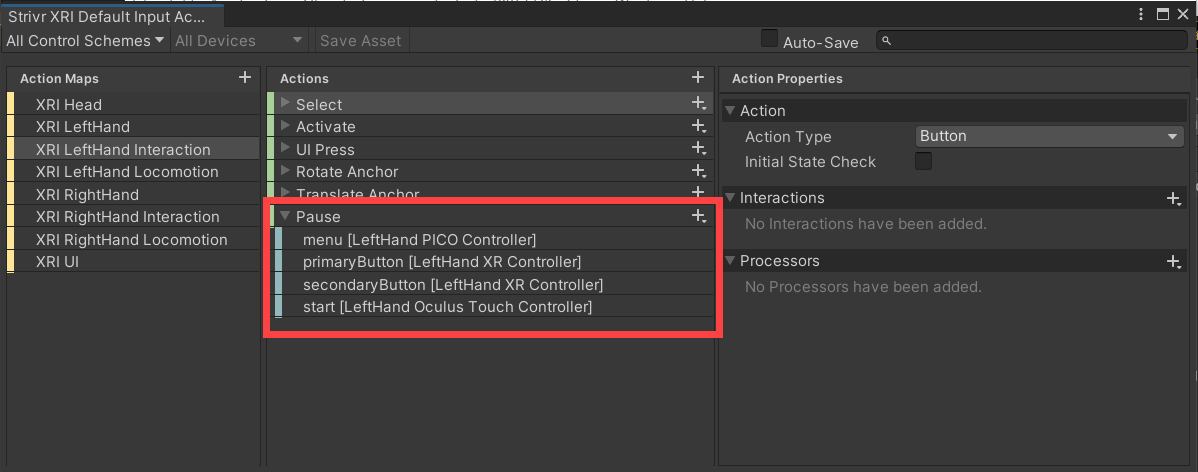About the Pause feature
The Pause feature introduces a pause placard activated through the Strivr XRI Default Input Actions Pause action, specifically designated for the XRI RightHandInteraction or XRI LeftHandInteraction. Activating any button associated with the Pause action triggers a pause, showing our customized pause menu. If the Strivr Player application is installed on the headset, when the user selects Exit from the pause placard they will return to the Player application, streamlining the user’s experience back to the content available there. When test mode is enabled, exiting the app will not open the Strivr Player application, which may speed up development and testing processes.
On Quest devices, the Oculus home button cannot be overridden. Consequently, pressing the Oculus home button will not trigger the display of the Strivr SDK pause placard.
You can find the actions mapped to Pause here: