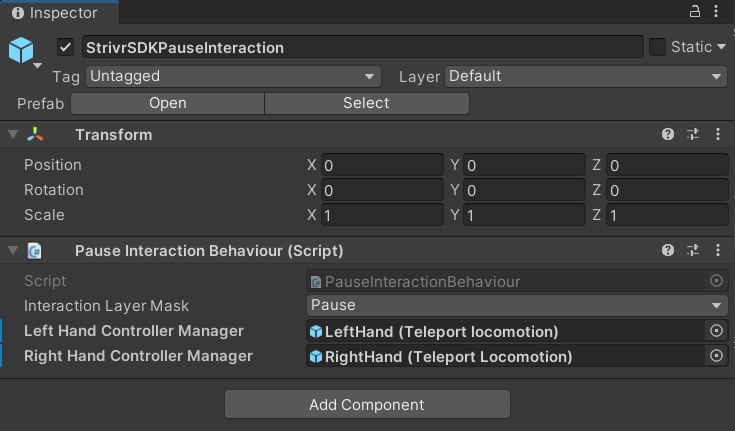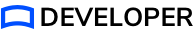Setting up the Pause feature
-
From Packages\Strivr SDK\Runtime\, add the StrivrSDKPauseManager prefab to your scene.
-
Click the nested StrivrSDKPauseInteraction prefab.
-
There are two fields that need game object references: Left Hand Controller Manager and Right Hand Controller Manager.
-
If you’re using the StrivrSDKXROriginManager rig, then drag the nested LeftHand (Teleport Locomotion) game object into the Left Hand Controller Manager field. Do the same for the right hand controller.
-
If you are using another rig, drag the left and right hand controller game objects that have one or more components that inherit from XRBaseControllerInteractor.
-
-
Under Assets/XRI/Settings/Resources, add an interaction layer for when the scene is paused. It can be named anything. Here it’s named Pause.
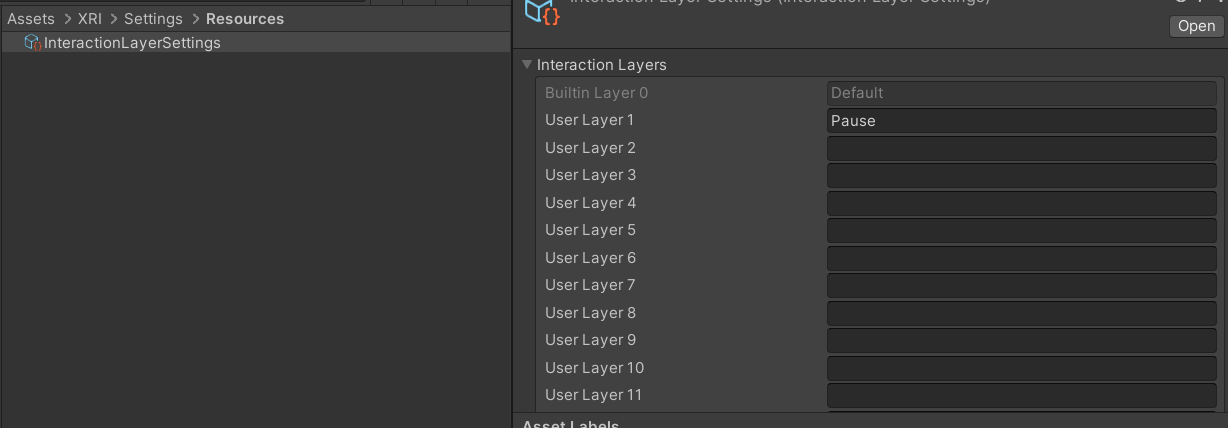
-
Now set that as the Interaction Layer Mask in the StrivrSDKPauseInteraction’s PauseInteractionBehaviour script component.