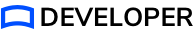Handling Duplicate Class Errors in Unity Builds
If you are using a custom package that includes a JAR resolver for Unity for its own Android dependencies in a Unity build, you might encounter a duplicate class error. This error occurs when two or more libraries contain the same class, causing a conflict during the build process.
The following steps can help resolve the duplicate class error:
-
Identify the Conflict: When you encounter a duplicate class error, it’s essential to identify the conflicting classes and their origins. The error message usually provides information about the duplicate class and the modules where they were found. This information can help you pinpoint the conflicting dependencies.
-
Exclude Conflicting Libraries: Once you have identified the conflicting classes, you can exclude one of the libraries causing the duplication. Here is an example of how to do this: https://stackoverflow.com/a/60492942