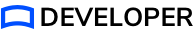Accessing the Strivr Portal
The first time you access the Strivr Portal, Strivr needs to set up single sign-on for you.
-
Contact Strivr with a list of users that require access at your company. Strivr will configure single sign-on for you and your team.
-
In your Chrome browser, go to the Strivr Portal at https://portal.strivr.com.
-
Click Log in with Google. This will notify the Strivr team that you are requesting access. We’ll contact you with single sign-on credentials for you and your coworkers. Make sure to verify your identity in the email you receive from Auth0.
After your access is set up, you can sign into the Strivr Portal with these credentials.