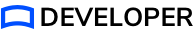Downloading the Strivr SDK Unity Package
-
Log into the Strivr Portal.
-
In the top menu, click Developer to open the Developer Dashboard.
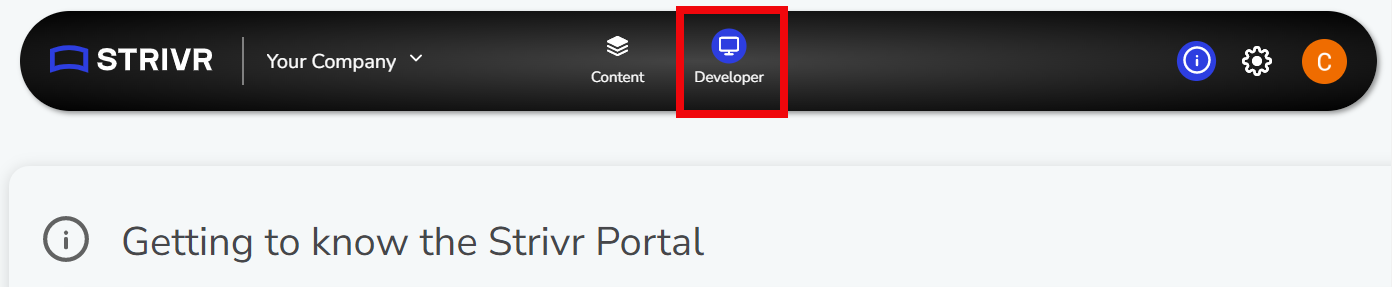
-
In the Developer Dashboard, click Download SDK.
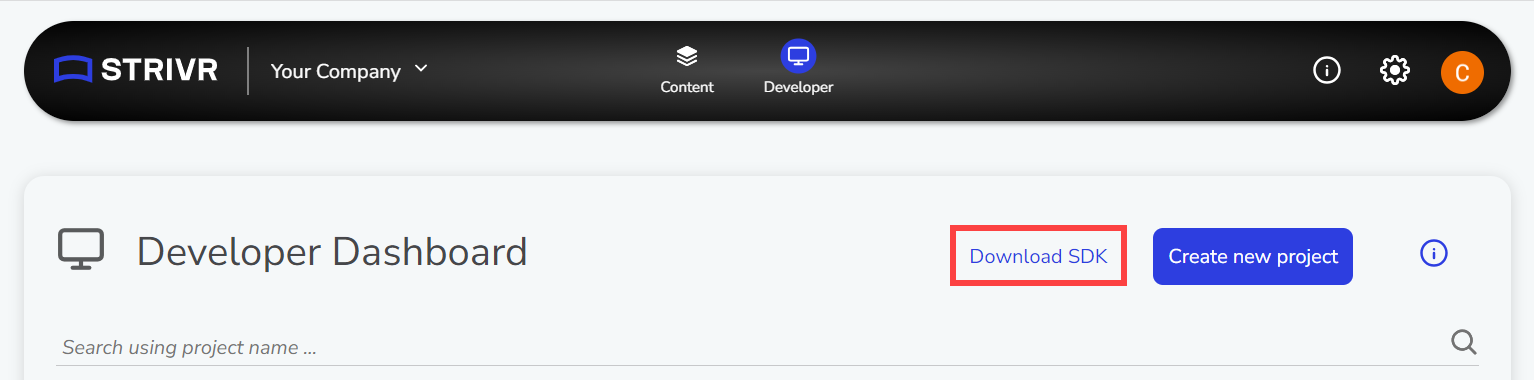
-
Save the com.strivr.strivrsdk folder to a local drive.
| If you don’t see the Download SDK button, contact Strivr and we will send you the SDK Unity package. |