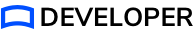Strivr SDK Prefabs
| Strivr SDK prefabs need to be placed in the first scene of the build only. |
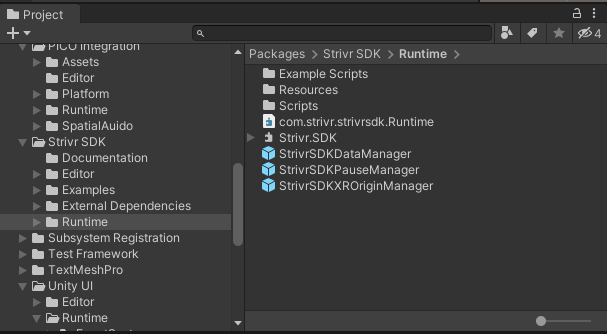
Strivr provides three primary prefabs. These prefabs do not depend on each other, so you can use them individually depending on what feature you want:
-
StrivrSDKDataManager: this prefab will automatically add Session Start/Session End events to your app. It will also upload events when pausing or quitting the application.
-
StrivrSDKXROriginManager: this prefab provides a rig that Strivr has customized to work for Pico Neo 3, Quest 2, and HTC Vive headsets (default controllers are also provided if none of these headsets are used). It uses some custom input actions as well as defined in the Strivr XRI Default Input Actions.
-
StrivrSDKPauseManager: this prefab provides pause/resume/exit functionality that is also customizable. If the Strivr Player application is installed on the headset, upon exiting learners will be taken back to Strivr Player.
Each prefab has a DontDestroyOnLoad script on it, so the prefab will persist throughout scene progressions.
When you link your account, a popup will inform you if a prefab is already in a scene in your project and, if so, which scene.
You can find the prefabs in Packages/Strivr SDK/Runtime/. Drag the prefab into what will be the first scene in the build.