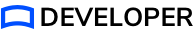Overview
The steps you’ll take to implement the Strivr Unity SDK:
In the Developer section of the Strivr Portal
-
Download the Strivr SDK Unity Package.
-
Create a project that represents your Unity project.
In your Unity project
-
Import the Strivr SDK Unity package.
-
Set up the project and create and start at least one experience.
-
Add prefabs for the SDK features you want.
Then, after the SDK is fully implemented:
In the headset
-
Go through the project to generate data. You can also generate data from the Unity editor.
In the Developer section of the Strivr Portal
-
Check the raw data.
-
Create a query.
In your Unity project
-
Export the APK