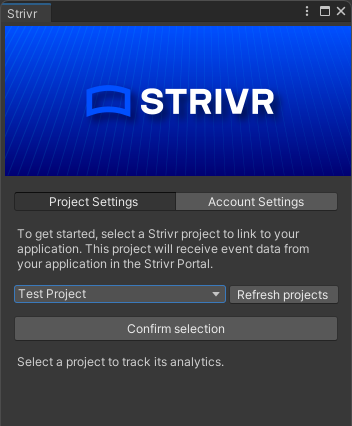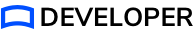Linking the Unity project to a Strivr project
Once the package is installed, you must link your Unity project to a Strivr project before you can start tracking data.
-
In Unity, go to Strivr → Project Settings
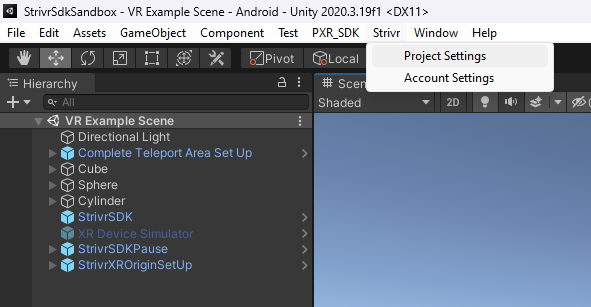
-
In the window that pops up, in the Project Settings tab, click Log in and follow steps to log in with Google.
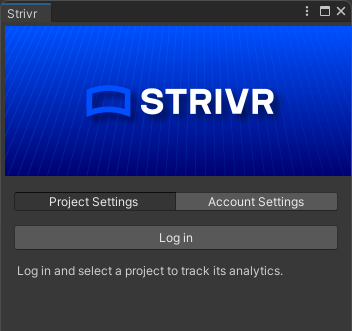
A web page will open to complete the login flow.
-
In Unity, return to Strivr → Project Settings. From the dropdown, choose the Strivr project to which you want to link the Unity project and click Confirm Selection. You only need to select the project once; the Strivr project remains selected each time you open the project in Unity.