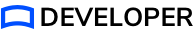Example Scenes
The Strivr SDK comes with three example scenes that you can use to compare your setup or as boilerplate for starting a new project.
Analytics Simple
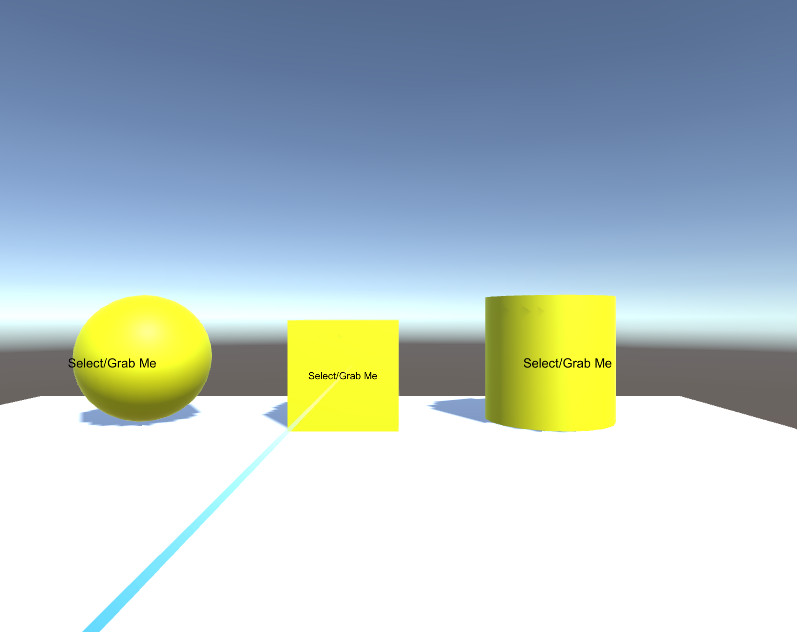
This scene demonstrates a few basic implementations of the Strivr Analytics system.
-
The StrivrSDKDataManager object has the Strivr Gaze Tracker attached to it, which will report gaze events called “Gaze Tracker”.
-
Each of the grabbable objects (Cube, Sphere, and Cylinder) have the Strivr Object Tracker script attached to them, which will report objects in your field of view, named as “Object FOV Tracker” events.
-
Each of the grabbable objects have an Example Strivr XR Grab Interactable script that will report events “Picked up object” and “Released object”.
Experience Analytics
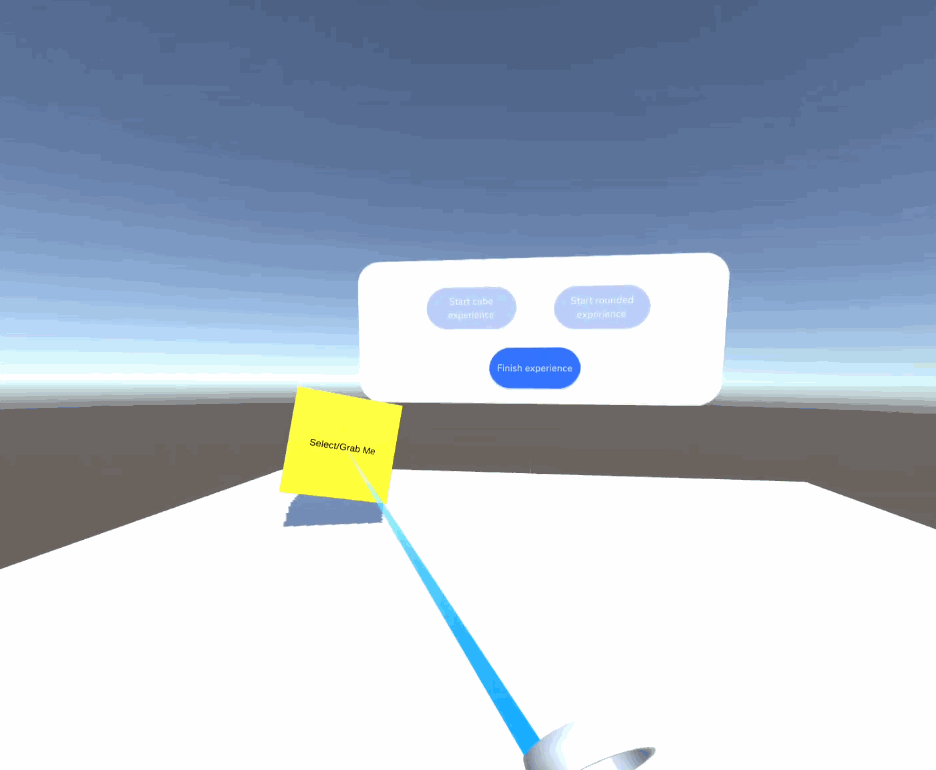
This scene builds on the Analytics Simple example, reimplementing everything in that scene, and also adds “experience analytics”. Read more about experience analytics in Experience Tracking.
This scene shows you how to use our experience analytics API via a scene that contains two example experiences: a rounded experience (showing the sphere and cylinder objects) and a cube experience (showing the cube object).
Experience Scoring Analytics
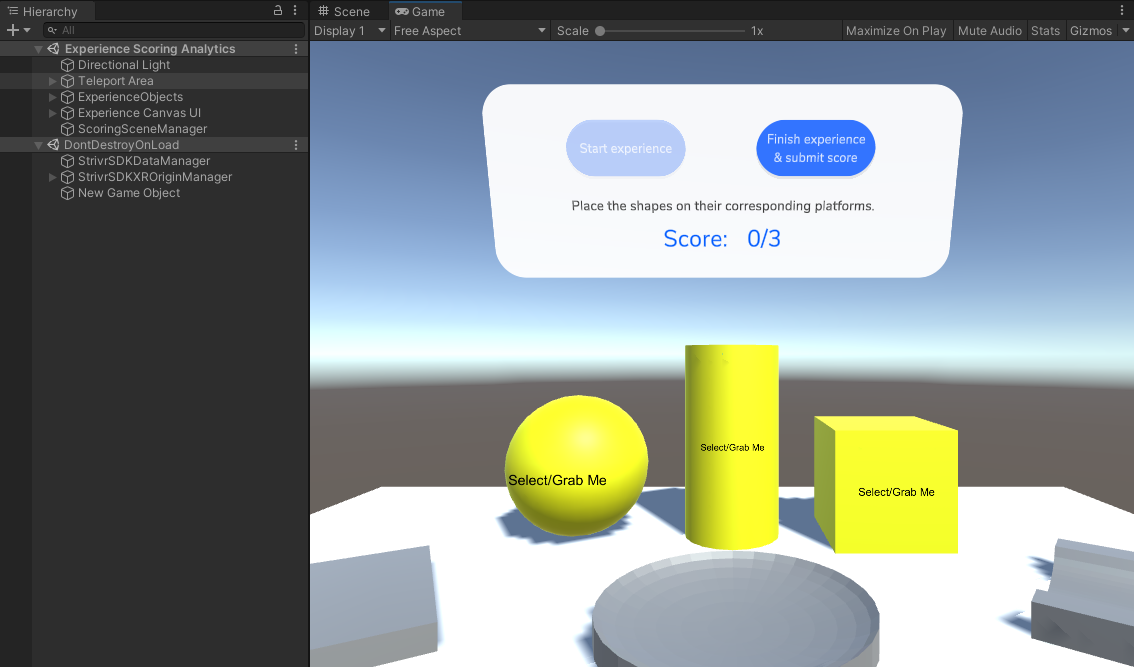
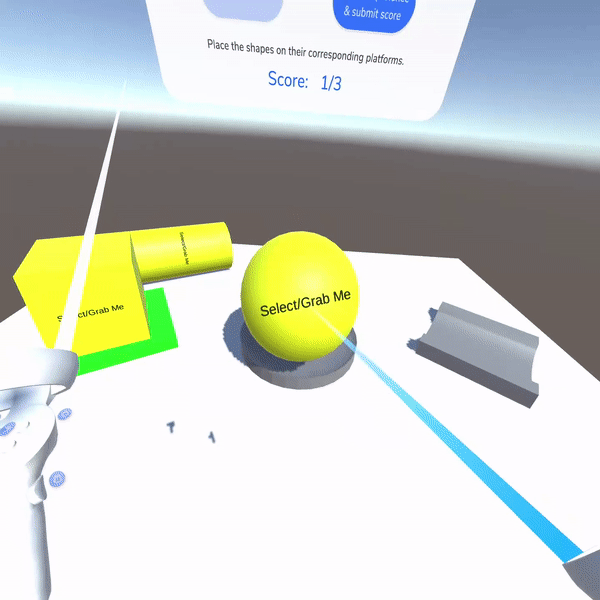
This scene implements a simple shape game to demonstrate how scoring can be implemented within an experience. Read more about experience tracking and scoring in Experience Tracking.
Interactions Example
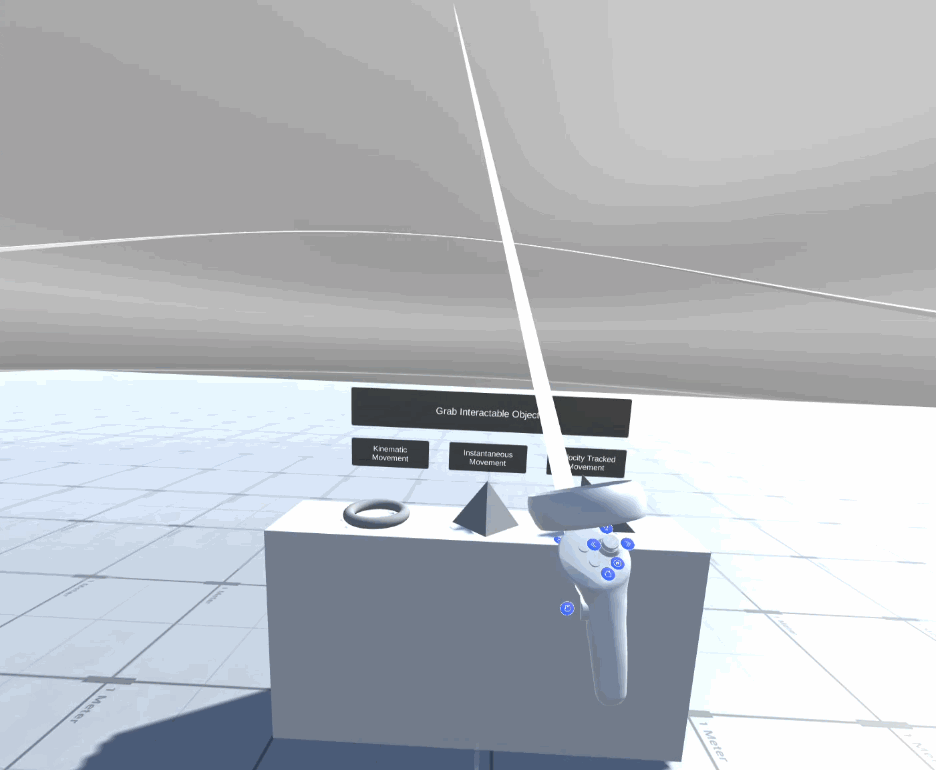
This scene demonstrates features of the Strivr VR rig and how to incorporate pausing into your app.
The StrivrSDKXROriginManager is used in conjunction with the Teleport Area and a Non-Teleport Surface to demonstrate an environment where you can define teleportation areas.
The StrivrSDKXROriginManager is also used in conjunction with the StrivrSDKPauseManager so that if you press the A/B/X/Y buttons, it will bring up a pause placard and pause your app. Read more about configuring the pause feature in the Pause feature section.