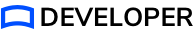Placing the Strivr SDK prefab
| The Strivr SDK prefab needs to be placed in the first scene of the build only. |
The prefab has a DontDestroyOnLoad script on it, so the prefab will persist throughout scene progressions. If there were already scenes added to the Build Settings upon integration of the plugin, the prefab will already be in the first scene and the popup window will have alerted you which scene the prefab was placed into when you linked your account. If you have not yet set up the scenes in Build Settings, you will need to manually add the prefab to the proper scene. You can find the prefab in Packages → Strivr SDK → Runtime → Prefabs. Drag the StrivrSDK prefab into what will be the first scene in the build.