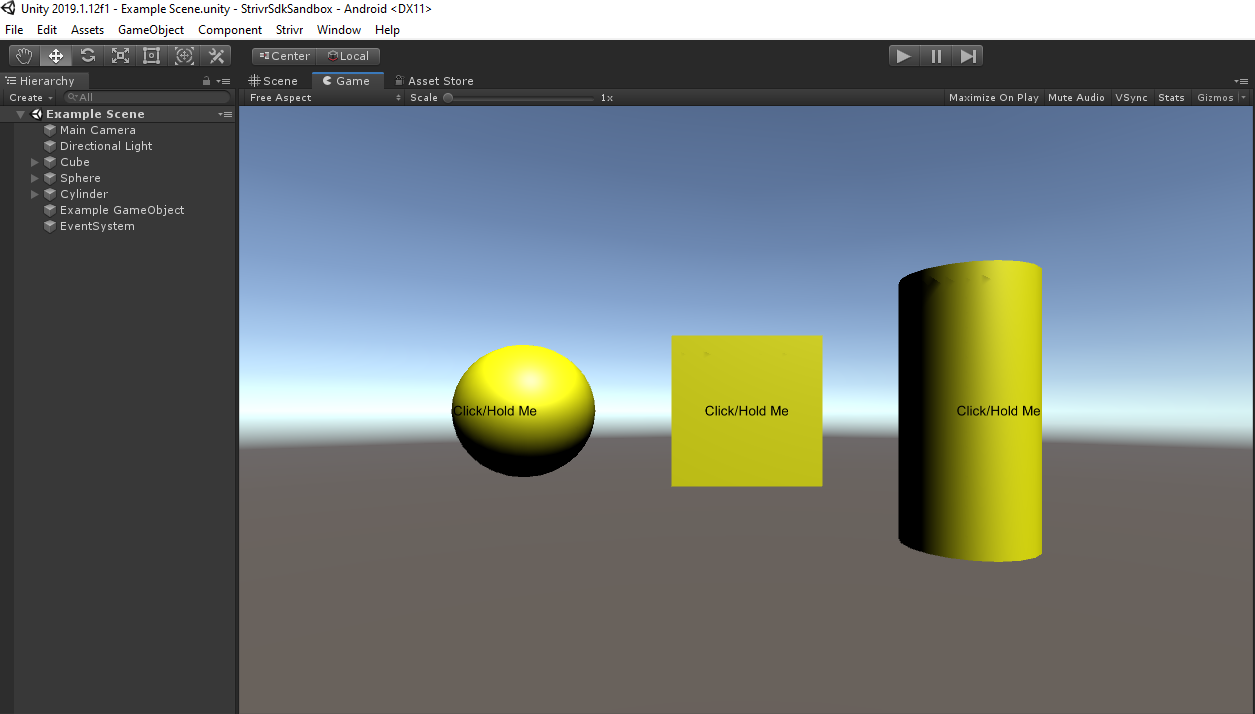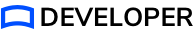Example Unity Scene
The Strivr SDK comes with an example scene for you to experiment with. You can use this scene as a reference for best practices for instrumenting events.
To open the scene, in your project folder go to Packages → Strivr SDK → Examples and then open Example Scene.
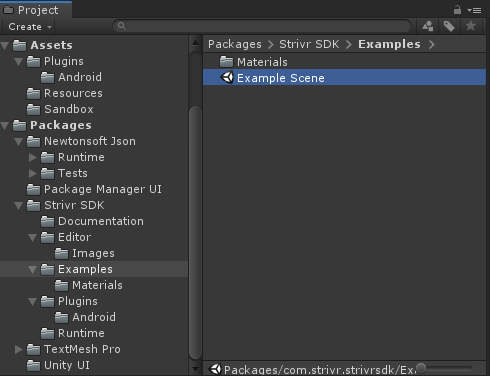
Attached to "Example GameObject" in this scene is a script called ExampleClickTracker. This script fires an event when you run the scene, stop the scene, and when you click/hold any of the three objects in the scene. One of the parameters of the ClickedObject event is clickDuration where it will track how long you clicked and held the object for. This is an example of how to track an event with a timer/duration parameter included.
Gaze/Object Tracking is another feature automatically enabled in this scene.