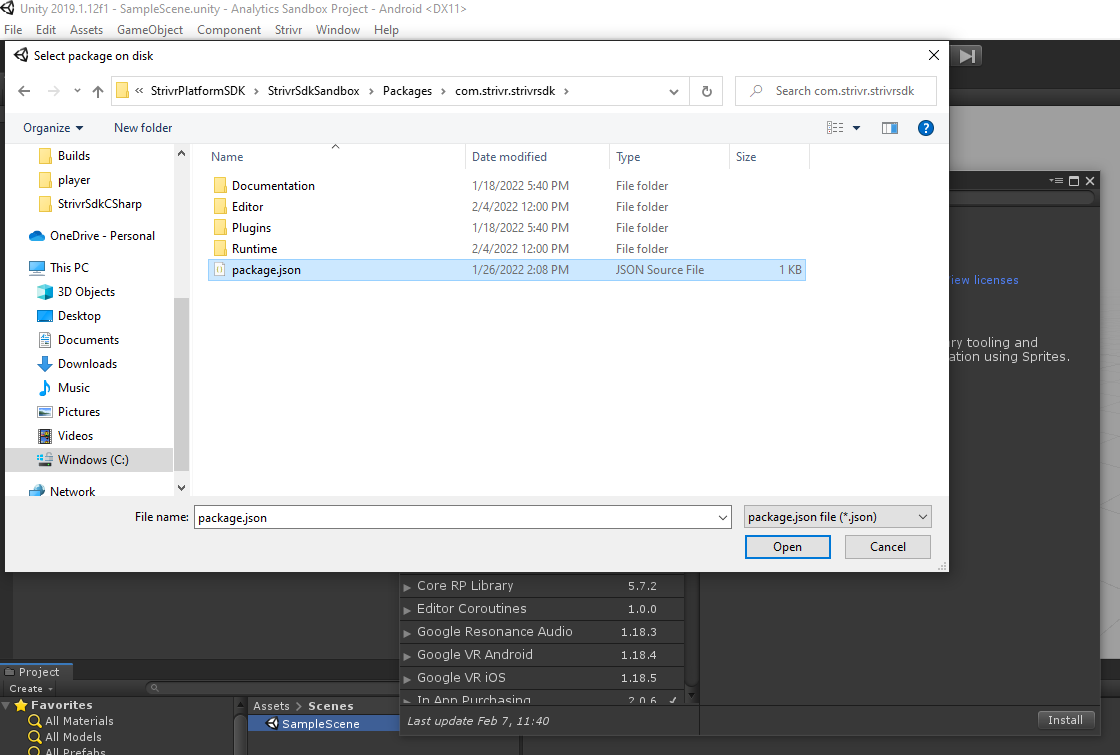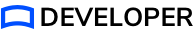Importing the Strivr SDK Unity package
| You only need to set up your project in Unity once for each project. Project settings will be retained even when Unity is closed. |
In Unity, import the Strivr SDK Unity Package into your project via UPM (Unity Package Manager).
| Strivr SDK supports Unity versions from 2019.1.7f to 2022.2 and newer. Android is the only supported platform. The minimum supported Android version is Android 4.1, "Jelly Bean", API level 16. |
-
In Unity, go to Window → Package Manager
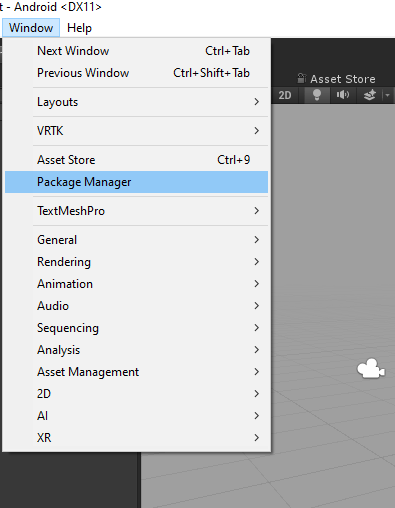
-
In the window that pops up, click the plus (+) icon in the status bar.
-
Click Add package from disk… to bring up a file browser
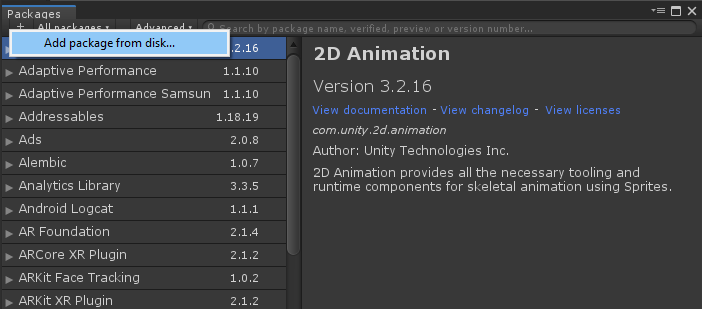
-
Navigate to the root of the com.strivr.strivrsdk folder that you downloaded.
-
Open the package.json file in the root folder.