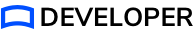Uploading an APK to the Strivr Portal
To add your project to the content library on the Strivr Portal, import the APK.
When you want to create a new version of a project you uploaded to the Strivr Portal, build a new APK and update the existing experience rather than creating a new experience.