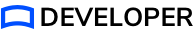For Unity 2019 (minimum 2019.1.7f)
-
If you do not already have custom Gradle files in your project:
Under Player → Android tab → Publishing Settings → Build, use the checkbox to select Custom Main Gradle Template and Custom Base Gradle Template. This will automatically generate the mainTemplate.gradle and baseProjectTemplate.gradle files in the Assets/Plugins/Android directory.
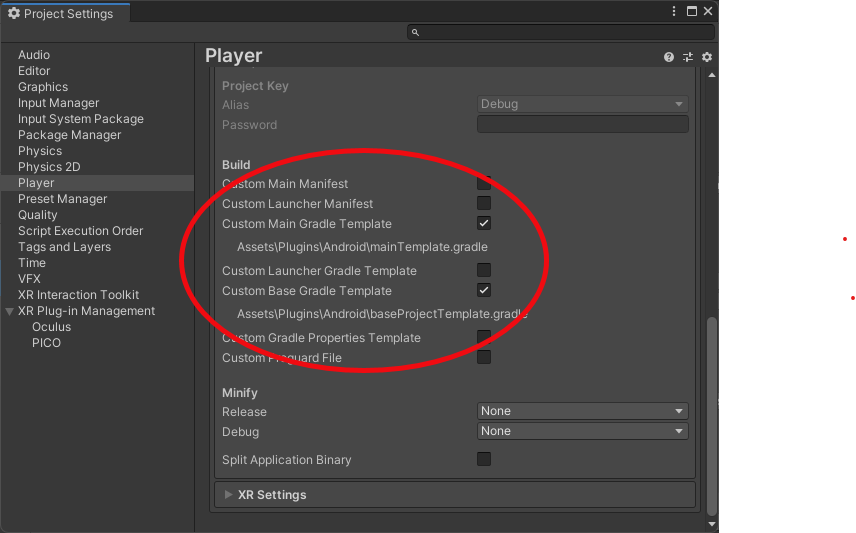 Project Settings in Unity 2019.1.7f
Project Settings in Unity 2019.1.7f -
Edit mainTemplate.gradle to add the dependency.
-
Copy and paste the following line under the dependencies section:
implementation 'com.strivr.strivr.sdk:strivr.sdk:1.0.0.0’
-
-
If it is present, remove the following comment at the top of the file:
// GENERATED BY UNITY. REMOVE THIS COMMENT TO PREVENT OVERWRITING WHEN EXPORTING AGAINYour file should look like this:
apply plugin: 'com.android.library' **APPLY_PLUGINS** dependencies { implementation fileTree(dir: 'libs', include: ['*.jar']) implementation 'com.strivr.strivr.sdk:strivr.sdk:1.0.0.0' **DEPS**} android { compileSdkVersion **APIVERSION** buildToolsVersion '**BUILDTOOLS**' compileOptions { sourceCompatibility JavaVersion.VERSION_1_8 targetCompatibility JavaVersion.VERSION_1_8 } defaultConfig { consumerProguardFiles 'proguard-unity.txt'**USER_PROGUARD** minSdkVersion **MINSDKVERSION** targetSdkVersion **TARGETSDKVERSION** ndk { abiFilters **ABIFILTERS** } versionCode **VERSIONCODE** versionName '**VERSIONNAME**' } lintOptions { abortOnError false } aaptOptions { noCompress = ['.unity3d', '.ress', '.resource', '.obb'**STREAMING_ASSETS**] ignoreAssetsPattern = "!.svn:!.git:!.ds_store:!*.scc:.*:!CVS:!thumbs.db:!picasa.ini:!*~" }**SIGN** buildTypes { debug { minifyEnabled **MINIFY_DEBUG** useProguard **PROGUARD_DEBUG** proguardFiles getDefaultProguardFile('proguard-android.txt'), 'proguard-unity.txt'**USER_PROGUARD****SIGNCONFIG** jniDebuggable true } release { minifyEnabled **MINIFY_RELEASE** useProguard **PROGUARD_RELEASE** proguardFiles getDefaultProguardFile('proguard-android.txt'), 'proguard-unity.txt'**USER_PROGUARD****SIGNCONFIG** } }**PACKAGING_OPTIONS** **BUILT_APK_LOCATION** **EXTERNAL_SOURCES** }**REPOSITORIES****SOURCE_BUILD_SETUP** -
Edit baseProjectTemplate.gradle to add the maven repository.
-
Copy and paste the following lines under both repositories sections:
maven { url 'https://pkgs.dev.azure.com/strivr/SDK/_packaging/StrivrPublicFeed/maven/v1' } -
Your file should look like this:
allprojects { buildscript { repositories {**ARTIFACTORYREPOSITORY** google() jcenter() maven { url 'https://pkgs.dev.azure.com/strivr/SDK/_packaging/StrivrPublicFeed/maven/v1' } } dependencies { // If you are changing the Android Gradle Plugin version, make sure it is compatible with the Gradle version preinstalled with Unity // See which Gradle version is preinstalled with Unity here // See official Gradle and Android Gradle Plugin compatibility table here https://developer.android.com/studio/releases/gradle-plugin#updating-gradle // To specify a custom Gradle version in Unity, go do "Preferences > External Tools", uncheck "Gradle Installed with Unity (recommended)" and specify a path to a custom Gradle version classpath 'com.android.tools.build:gradle:3.4.0' **BUILD_SCRIPT_DEPS** } } repositories {**ARTIFACTORYREPOSITORY** google() jcenter() maven { url 'https://pkgs.dev.azure.com/strivr/SDK/_packaging/StrivrPublicFeed/maven/v1' } flatDir { dirs "${project(':unityLibrary').projectDir}/libs" } } } task clean(type: Delete) { delete rootProject.buildDir }
-